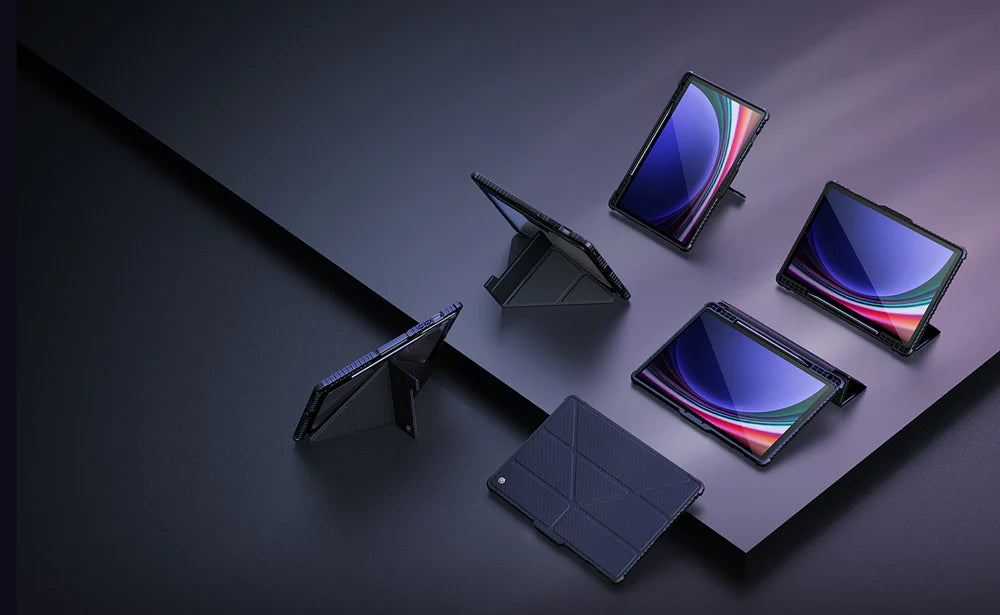Freely adjust between 110°to 180°, ideal for whatever you're doing.
Strengthen mechanical hinge structure stable and no shaking.

























Backlit Bumper Combo Keyboard Case (Grey) for iPad Series
🔥 Buy More, Save More
Buy 1 Get 15% Off | Code: TAB15
Buy 2 Get 25% Off | Code: TAB25
*Only for Tablet Cases

30 Days Price Match Guarantee
Nillkin UK guarantees that we will refund you the difference if you find a lower price from us within 30 days of your purchase.
Price Difference Refund Guidelines:
Your purchase must have been made within the last 30 days. You must email us a screenshot of the lower price. The refund is only applicable during the promotional period.

Free Shipping on December 7th.

Free Shipping on December 12th.

Free Shipping on December 12th.

Free Shipping on December 12th.

Free Shipping on December 12th.
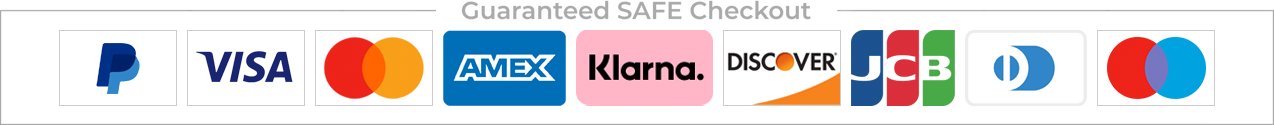
Description
Connectivity Technology: Bluetooth
Keyboard Description: Wireless
Recommended Uses For Product: Multimedia, Video Editing, Everyday Use, Personal, Student, Gaming, Business
Special Feature: Sliding Camera Cover, Portable, Backlit, Hotkeys and Media Keys, Trackpad
Color: Black
Operating System: iOS
Number of Keys: 78
Keyboard Backlighting Color Support: RGB
Smart Backlight & Precision Touchpad
The case features a rechargeable backlit keyboard with 7 colors and 4 brightness levels, allowing you to easily use your iPad even in a dark environment. The 6th-generation keyboard is quiet and comfortable for typing, and the built-in highly sensitive trackpad enables smooth scrolling, swiping, and more. With the Anti-Mistouch Technology trackpad, bid farewell to cursor distractions while typing.
Ultimate Protection
This keyboard case provides the ultimate combination of functionality and protection. Its durable keyboard base, precisely formed hardbound case, and sliding camera cover offer unparalleled safeguarding and privacy for your iPad during use.
Versatile Viewing
The keyboard case boasts an array of impressive features, including a flexible kickstand that provides multiple tilt angles to perfectly align with your tasks. Whether you're working, watching movies, or browsing the web, you can find the ideal viewing angle. Plus, the detachable 5th-generation keyboard allows you to remove the keyboard for immersive screen enjoyment when typing is not required.
Smart Power Management
After a 2-3 hour full charge, the keyboard case stands by for 180 days. When you close the keyboard case or after 10 minutes of inactivity, the keyboard enters sleep mode.
Tech Specs
Connectivity Technology: Bluetooth
Keyboard Description: Wireless
Recommended Uses For Product: Multimedia, Video Editing, Everyday Use, Personal, Student, Gaming, Business
Special Feature: Sliding Camera Cover, Portable, Backlit, Hotkeys and Media Keys, Trackpad
Color: Black, Grey
Operating System: iOS
Number of Keys: 78
Keyboard Backlighting Color Support: RGB
iPad Pro 12.9
Product Gross Weight: 1156g
Product Net Weight: 859g
Package Size: 340*272*33mm
Product Size: 288*234*27mm
iPad Pro 11/Air 10.9
Product Gross Weight: 882g
Product Net Weight: 648g
Package Size: 311*224*33mm
Product Size: 254*197*28mm
iPad 10.9
Product Gross Weight: 863g
Product Net Weight: 628g
Package Size: 311*224*33mm
Product Size: 255*198*25mm
iPad 10.2
Product Gross Weight: 850g
Product Net Weight: 657g
Package Size: 311*224*33mm
Product Size: 255*195*27mm
Tab S9+
Product Gross Weight: 1067g
Product Net Weight: 759.5g
Package Size: 320*223*32mm
Product Size: 292*209*21mm
Tab S8+/S7+/S7FE
Product Gross Weight: 1035g
Product Net Weight: 727.4g
Package Size: 320*223*32mm
Product Size: 295*210*18mm
iPad Model Guide
iPad Pro 12.9 inch |
|
|
iPad Pro 6th generation 2022 |
(A2766/A2764/A2437) |
|
iPad Pro 5th generation 2021 |
(A2378/A2379/A2461/A2462) |
|
iPad Pro 4th generation 2020 |
(A2229/A2069/A2232/A2233) |
|
iPad Pro 3rd Generation 2018 |
(A1876/A2014/A1895/A1983) |
iPad Pro 11 inch |
|
|
iPad Pro 4th Generation 2022 |
(A2072,A2316,A2324,A2325) |
|
iPad Pro 3rd Generation 2021 |
(A2377/A2301/A2459/A2460) |
|
iPad Pro 2nd Generation 2020 |
(A2228/A2068/A2230/A2231) |
|
iPad Pro 3rd Generation 2018 |
(A1980/A2013/A1934/A1979) |
iPad 10.9 inch |
|
|
iPad 10th Generation 2022 |
(A2696/A2757/A2777) |
iPad Air 10.9 inch |
|
|
iPad Air 5th Generation 2022 |
(A2588/A2589/A2591) |
|
iPad Air 4th Generation 2020 |
(A2072/A2316/A2324/A2325) |
iPad 10.2 inch |
|
|
iPad 9th Generation 2021 |
(A2602/A2603/A2604/A2605) |
|
iPad 8th Generation 2020 |
(A2270/A2428/A2429/A2430) |
|
iPad 7th Generation 2019 |
(A2197/A2200/A2198) |
Section - If You Have Any Other Questions
Should you have any additional inquiries, please do not hesitate to contact us, and we will do our best to assist you.
Email: service@nillkin.co.uk
Support Time: Mon – Fri: 9 AM-5 PM EST
30-DAY Refund Guarantee
We understand that sometimes our products may not fully meet your expectations, and for this, we sincerely apologize. If this occurs, please contact service@nillkin.co.uk as soon as possible and provide us with comprehensive images of the product and packaging within 30 days of purchase. We will promptly arrange after-sales service.All items are eligible for return or exchange within 30 days from delivery. Nillkin UK holds a Return Merchandise Authorization, requiring you to cover return shipping and insurance fees.
Please be aware that items must be in their original condition upon receipt, inclusive of all product documentation, and shipped within three days.
For swift product exchanges, we recommend requesting a refund and placing a new order. Allow approximately one week for your refund to be processed after we receive your return.
In the event a package or item arrives damaged, please refuse the shipment or immediately notify us (service@nillkin.co.uk). Retain all packaging materials unless otherwise instructed by NILLKIN UK. Claims for damaged or missing items must be made immediately or within three days of receiving your shipment. NILLKIN UK is not liable for lost or damaged items in returned shipments.
At NILLKIN UK, we guarantee the quality and performance of our products. Our commitment extends to preserving your product's durability and minimizing environmental impact.
Products purchased in our store enjoy a warranty period of 6 months to 2 years.
Limited Warranty:
- Buy from nillkin.co.uk for coverage; other sources not included.
- Covers material/workmanship defects during warranty. Nillkin UK replaces defective products for original buyers.
Note:
- Warranty excludes non-nillkin.co.uk products, free/promo items, non-Nillkin UK products, and discontinued items.
File a Claim:
For warranty/damage issues, contact service@nillkin.co.uk for free replacements.
Learn more about our warranty periods, check details.

Bumper Combo
Turn your Tablet into a Laptop
Enhance Your Productivity
7 Colors
7 vibrant colors ignite vitality and creativity
4 Levels
4-level brightness elevates your creative endeavors to new heights
See in Action

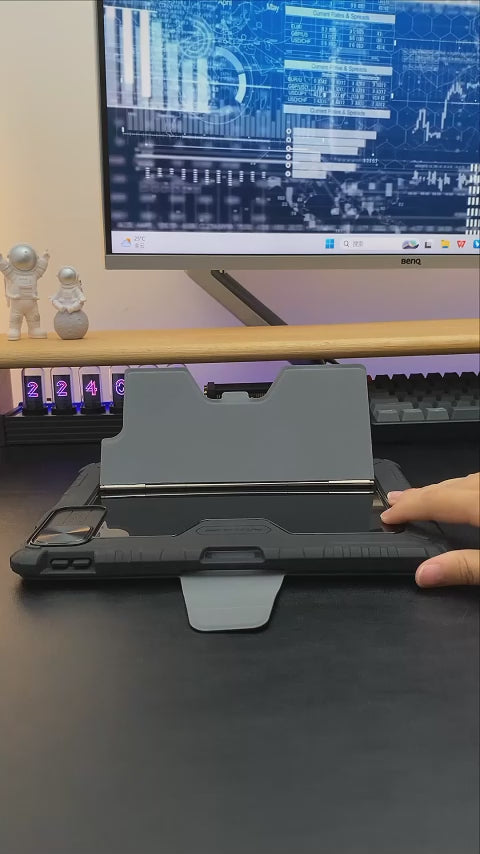
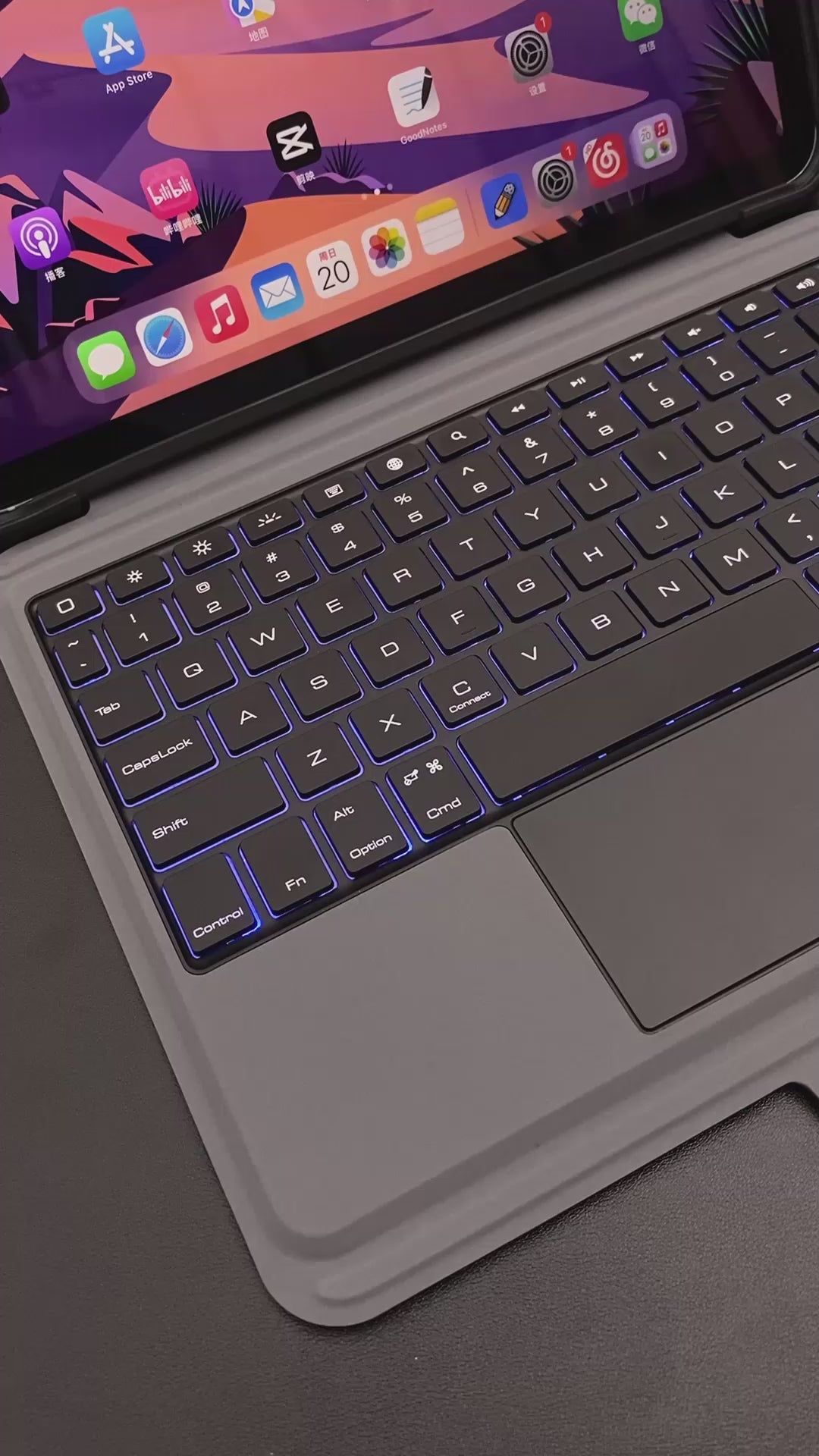



Tailored for the iPados system, enjoy smoother and more accurate scrolling, typing, zooming, and swiping. Experience the convenience of multi-touch gestures, eliminating the need for constant screen touching during work or study.
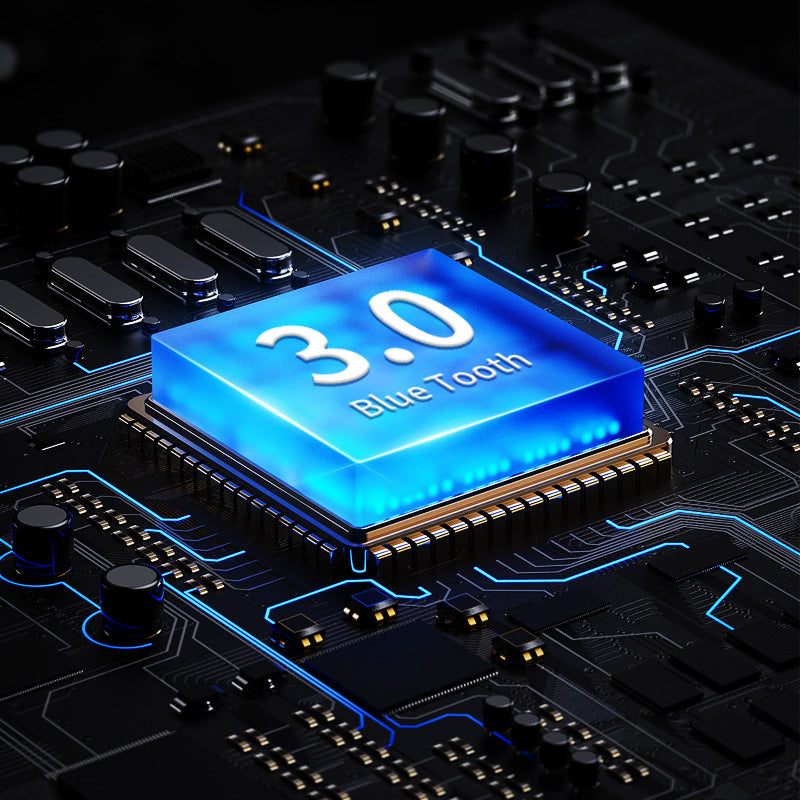
Using Bluetooth 3.0, it connects to your tablet automatically and quickly after pairing, offering a smooth, delay-free experience. Powered by a dual-core processor and multi-channel memory, it ensures stable Bluetooth connectivity and a high touch sampling rate of 120Hz, providing seamless control.

Using a scissor-style key structure and milky white keycaps with UV multi-layer paint, our keyboard provides a smoother rebound. With a typing force of only 70g, it offers an excellent silent experience and a comfortable keystroke feel.
Tailored for the iPados system, enjoy smoother and more accurate scrolling, typing, zooming, and swiping. Experience the convenience of multi-touch gestures, eliminating the need for constant screen touching during work or study.
Using Bluetooth 3.0, it connects to your tablet automatically and quickly after pairing, offering a smooth, delay-free experience. Powered by a dual-core processor and multi-channel memory, it ensures stable Bluetooth connectivity and a high touch sampling rate of 120Hz, providing seamless control.
Using a scissor-style key structure and milky white keycaps with UV multi-layer paint, our keyboard provides a smoother rebound. With a typing force of only 70g, it offers an excellent silent experience and a comfortable keystroke feel.

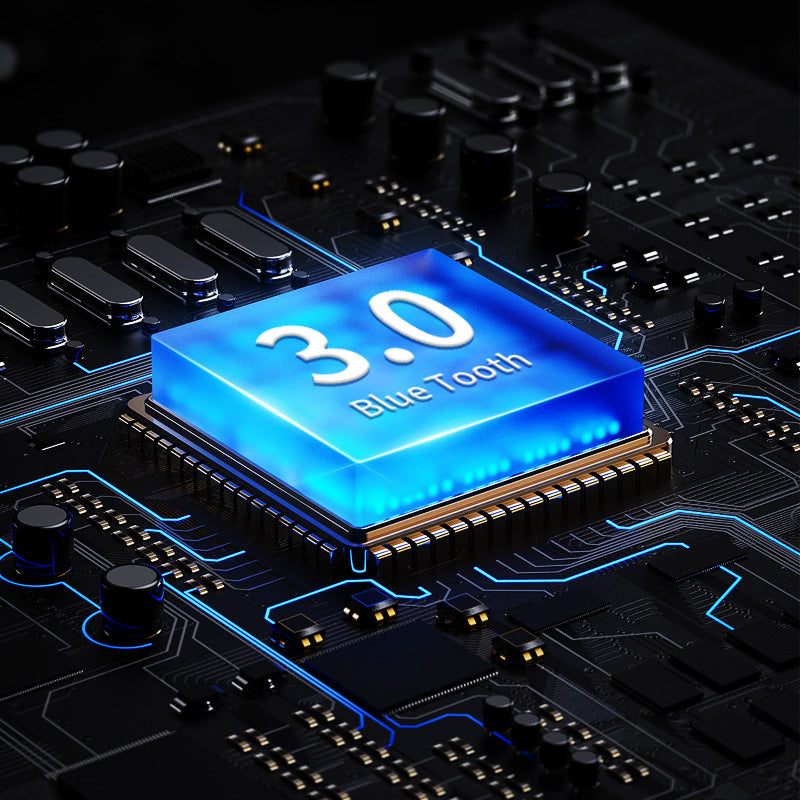

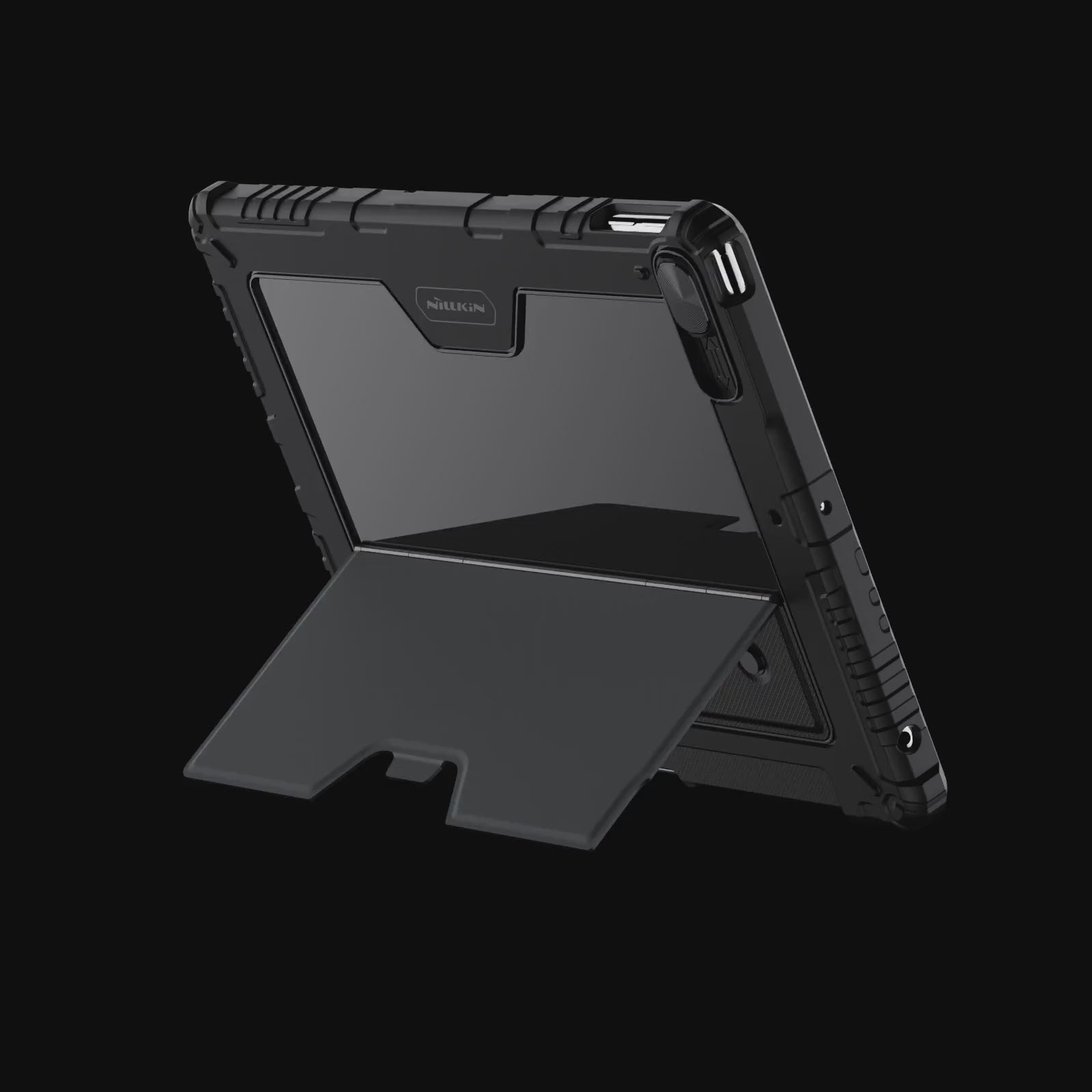
Angle Adjustment

Apple Pencil Holder
Specially designed for Apple pencil. Charge immediately once you put it into the slot.

Typing

Reading

Sketching

Viewing
About Bumper Combo Keyboard Case
Product Specification
Offers the flexibility to effortlessly detach and connect, allowing you to switch seamlessly between physical keyboard input and touchscreen usage.
iPad Pro 6th generation 2022 (A2766/A2764/A2437)
iPad Pro 5th generation 2021 (A2378/A2379/A2461/A2462)
iPad Pro 4th generation 2020 (A2229/A2069/A2232/A2233)
iPad Pro 3rd Generation 2018 (A1876/A2014/A1895/A1983)
iPad Pro 4th Generation 2022 (A2435/A2761/A2762)
iPad Pro 3rd Generation 2021 (A2377/A2301/A2459/A2460)
iPad Pro 2nd Generation 2020 (A2228/A2068/A2230/A2231)
iPad Pro 1st Generation 2018 (A1980/A2013/A1934/A1979)
iPad 10th Generation 2022 (A2696/A2757/A2777)
iPad Air 5th Generation 2022 (A2588/A2589/A2591)
iPad Air 4th Generation 2020 (A2072/A2316/A2324/A2325)
iPad 9th Generation 2021 (A2602/A2603/A2604/A2605)
iPad 8th Generation 2020 (A2270/A2428/A2429/A2430)
iPad 7th Generation 2019 (A2197/A2200/A2198)
FAQS
What do I need to pay attention to when I use it for the first time?
When using the keyboard case for the first time, you need to press the FN + C keys to activate the Bluetooth pairing function. Once the Bluetooth connection is established, you no longer need to use this key combination.
Does the keyboard charge with a usb-c cable?
Yes it does.
Does it support Apple Pencil charging?
Yes, once you place your Apple Pencil inside, it will automatically start charging.
How can I confirm if the keyboard is fully charged?
If you plug the type-c charging cable into the keyboard, the power indicator will turn red when charging and turn off after being fully charged.
Can the iPad case close/cover the screen with the keyboard on? Or should the keyboard be separate when traveling?
The case can close very nicely with the keyboard tucked inside.
How effective is the sliding camera cover of this keyboard case?
When you not using iPad, you simply slide it over the camera, and it provides excellent privacy protection.
This product has no reviews yet.



 Black Firday Sale ⏳
Black Firday Sale ⏳
 iPhone Cases
iPhone Cases
 Samsung Cases
Samsung Cases
 Tablet Cases
Tablet Cases
 Apple Watch & AirPods Cases
Apple Watch & AirPods Cases
 Screen Protectors
Screen Protectors
 Backlit Keyboard Case
Backlit Keyboard Case
 Magnetic Case
Magnetic Case
 DIY Stand
DIY Stand
 Phone Stands & Mounts
Phone Stands & Mounts
 Phone Charging
Phone Charging
 Laptop Stands
Laptop Stands
 Laptop Sleeves
Laptop Sleeves
 Speakers
Speakers